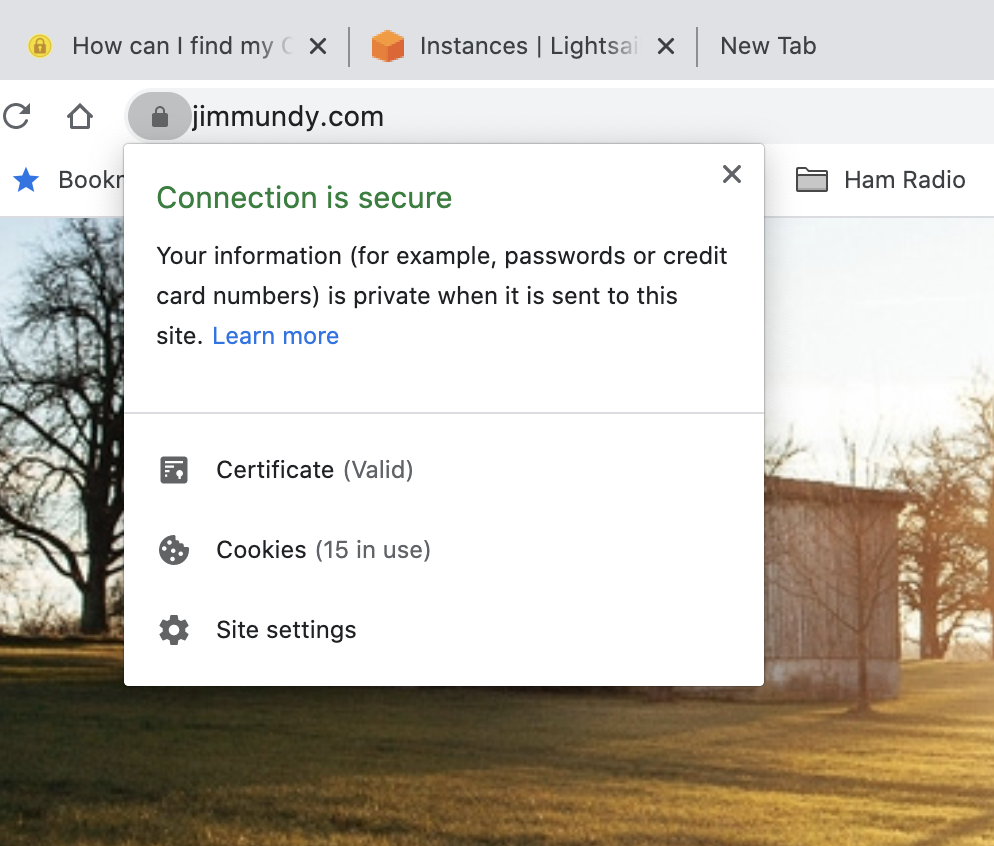So over the last few years I’ve moved this website to a few different hosting companies. And I’ve tried a few ways to manage content. First, with a goal of learning HTML, I built it out of pure HTML with a simple editor. Later I migrated to WordPress. And until now, had also learned the underbelly of WordPress by installing my site on an AWS instance.
Today this site is back at Namecheap as a hosted WordPress site. This decision was driven by the fact that the AWS platform, powered by Bitnami, ran on old version of PHP and there was no easy way to upgrade it without a complete rebuild (based on everything I could read). It wasn’t impossible but the experiment of building and hosting a website on AWS was successful, and I learned a lot.
So just an update. Clearly it’s been a while since I’ve posted. Life is busy. I hope to return here more often with updates for the legions of jimmundy.com fans. Until then all is well.